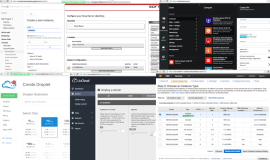
You can have server capacity from the cloud practically from anywhere nowadays. You only need to know where and how. On testing IaaS providers, everyone talks about performance and pricing. We didn’t test those. Instead we made an usability test: How many clicks do you need before you have a cloud server up and running?
We selected the four biggest cloud providers and two smaller global challengers: AWS, IBM Softlayer, Microsoft Azure, Google Cloud Platform, Finland based UpCloud and US based DigitalOcean. We have experience from all of these providers and most of our customers use them. The goal with this test was to create a Linux server.
Prerequisites and test methodology
Prerequisites for creating a cloud server are quite basic. In addition to how-to knowledge you need to have a name, an e-mail address and a credit card. In some cases (like with AWS) you’ll also need a telephone since they’ll call you for authentication.
We already had accounts on every provider. We know how things work and we had the basic knowledge how to use every provider’s control panel. We logged in, and started counting the clicks necessary to have an server up and running. We did the test twice on every provider so that we could be sure to use the best way to create a server.
Key findings
The easiest deployment of a virtual server was with DigitalOcean. After the sign-up process you needed only three clicks to create a default cloud server (a small Linux server). The most clicks was with Softlayer (9 clicks).
Softlayer and Google had 28 selectable configurations when creating a server. So if you need more specific configurations you probably should go there. The least selectable configurations (9) was with UpCloud and DigitalOcean.
All of the providers have more than enough instance sizes for your needs. Azure has the biggest instance with 32 vCPU, 448 GB memory and 6 TB disk. Softlayer and UpCloud have selectable capacity when others have fixed instance sizes.
Only AWS had SSH key-pair based authentication as a default to a new server. As an option it was available on every other provider except UpCloud. Firewall was included in the price on AWS, Azure and Google. Softlayer and UpCloud have Firewall as a paid option. DigitalOcean didn’t have an option for firewall at all.
The end-user perspective
Every IaaS provider has their own customized control panel. This means that every provider uses their own terminology, navigation paths and design. This makes it harder for an end-user to change from a cloud provider to another.
Every provider has their own name for Virtual Servers: AWS has EC2 Instances, Softlayer has Virtual Servers, Azure has Virtual Machines, Google has Compute Engine, UpCloud has Servers and DigitalOcean has Droplets. On other hand the images as a base for your cloud server are called AMI’s, OS or templates depending on the provider.
On AWS and UpCloud you need four different pages to create a server. On Google and DigitalOcean all the configuration needed is on one page.
Last but not least: The biggest players AWS and Google don’t provide a cost estimate when launching a new server. Basically you can launch a $5500/mo (i2.8xlarge) server on AWS without a notice about the price.
Everything isn’t so black and white
If you need just one or two basic servers and you are able to manage it yourself it doesn’t matter where you buy your server. But if you need services like load balancing, managed database or storage for your static files? Then the shortlist for suitable cloud provider is a bit smaller. Then the CSP or MSP who helps you with multiple cloud services will be a key factor in the value chain.
As an MSP or Hosting provider, how could you help your customer?
But how this impacts on local hosting providers and MSP’s? First of all, because of the cloud computing model and online purchasing of servers, all the hosting providers – local and global – are operating in the same market! When a customer is searching for a virtual server the purchasing process begins on the Internet – and actually is increasingly often conducted totally on the Internet. According to multiple surveys and reports, the b2b-purchasing is really under a huge change because of the online buying.
Visibility on the Internet is not a competitive advantage anymore, it has become something really basic, meat and potatoes, for hosting providers. Instead of visibility the competitive advantage can be created by enabling smooth online buying and self-service supported by professional salesmen. We believe that the most successful hosting providers are able to offer an attractive online service channel for their customers in the future. The question is how to do this? How to differentiate from competitors in online channel? What is your online value proposition?
How to provide your cloud service in three clicks
At Pilvi we have over ten years history on e-commerce and selling cloud capacity, software and add-on services. With Pilvi Shop you are able to provide a channel for your customer to purchase cloud servers from different cloud providers. Self-service and three clicks away with a unified shopping experience. Your customer is able to purchase and manage services from your DC and multiple global cloud providers through your own branded interface.
What is your number? Let’s make it happen in three clicks. Feel free to contact our sales!
Detailed results
| Provider | AWS | IBM Softlayer | Azure | UpCloud | DigitalOcean | |
| 1) Clicks to deploy | 8 | 9 | 7 | 5 | 8 | 3 |
| 2) Estimated cost | No | Yes | Yes | No | Yes | Yes |
| 3) Default OS | Amazon Linux | CentOS | Ubuntu Server | Debian | CentOS | Ubuntu Server |
| 4) Default server | 1vcpu, 1GB, 8GB | 1vcpu, 1GB, 25GB | 1vcpu, 1.75GB, 70GB | 1vCPU, 3.75GB, 10GB | 1vcpu, 0.5GB, 10GB | 1vcpu, 1GB, 30GB |
| 5) Default firewall | SSH | All traffic | All Traffic | SSH | All traffic | All Traffic |
| 6) Location | Selected region | Amsterdam | US West | Asia East 1 | Helsinki | New York |
| 7) Default login | SSH Key | Password | Password | Password | Password | Password |
| 8) DC Locations | 11 | 20 | 17 | 2 | 3 | 5 |
| 9) Configurables | 16 | 28 | 15 | 28 | 9 | 9 |
| 10) Size options | 28 | select | 20 | 18 | select | 9 |
| 11) Payment | Credit card | Credit card | Credit card | Credit Card | Prepay | Prepay |
| Link to console | Console | Console | Console | Console | Console | Console |
| Link to details | Details | Details | Details | Details | Details | Details |
1) How many clicks after login to deploy a server
2) Did you get an estimate of the server costs before deployment
3) Default operating system
4) Default server size
5) Default allowed firewall inbound traffic
6) Default location
7) Default login method
8) DataCenter locations
9) Configurable options during new server deployment
10) How many server sizes offered
11) The default payment method
